SketchUp 101
Moderator: admin
-
osx-addict
- Gold Member
- Posts: 386
- Joined: Thu Feb 28, 2008 1:56 pm
- Location: Los Angeles, CA
Thanks! I'll check it out.. I got stuck on the first step  and will need to step back to figure out what I messed up -- the push/pull tool bit me -- I've used it before when playing around w/ Sketchup but perhaps I missed something.. No biggie..
and will need to step back to figure out what I messed up -- the push/pull tool bit me -- I've used it before when playing around w/ Sketchup but perhaps I missed something.. No biggie..
Rick
S/W of Los Angeles, CA
1983 Mark V model 510 (SN#140061)
S/W of Los Angeles, CA
1983 Mark V model 510 (SN#140061)
-
osx-addict
- Gold Member
- Posts: 386
- Joined: Thu Feb 28, 2008 1:56 pm
- Location: Los Angeles, CA
Template path for OSX installs of Sketchup...
Tom -
Just for reference in tutorial #1, the following path is where the tutorials reside in an OSX install of Sketchup 7 :
Just for reference in tutorial #1, the following path is where the tutorials reside in an OSX install of Sketchup 7 :
Code: Select all
/Library/Application Support/Google SketchUp 7/SketchUp/Resources/en-US/TemplatesRick
S/W of Los Angeles, CA
1983 Mark V model 510 (SN#140061)
S/W of Los Angeles, CA
1983 Mark V model 510 (SN#140061)
-
mbcabinetmaker
- Platinum Member
- Posts: 1627
- Joined: Thu Jul 20, 2006 6:18 am
- Location: Greer SC
Sketchup add on
****************
****************
Mark
2017 Power Pro Mark 7
2002 50th anniversary model 520
and a few other woodworking tools.
****************
Mark
2017 Power Pro Mark 7
2002 50th anniversary model 520
and a few other woodworking tools.
- dusty
- Platinum Member
- Posts: 21481
- Joined: Wed Nov 22, 2006 6:52 am
- Location: Tucson (Wildcat Country), Arizona
mbcabinetmaker wrote:Anyone using this? Look way cool.
http://www.smustard.com/script/ProfileBuilder
Darn it. This is not in my budget at all. What am I to do? How can I sneak this in? Hmmm. Maybe a suggestion for an early birthday present.
I only saw one deficiency. The profile library doesn't include the front and rear rails for the 520. Having said that, I now have to see if I can build and store (for reuse) those profiles. So much to do and so little time! Why oh why did I not start all of this when I was young and vital.
"Making Sawdust Safely"
Dusty
Sent from my Dell XPS using Firefox.
Dusty
Sent from my Dell XPS using Firefox.
Feedback
Thank you for the tutorials.tom_k/mo wrote:Lessons 4 and 5 discuss creating and using components. As far as any future lessons, I'm more than willing to do more... How about some feedback from the community as to what you'd like covered from this point?
- tom_k/mo
- Platinum Member
- Posts: 856
- Joined: Mon Jul 14, 2008 3:58 pm
- Location: St. Louis, MO
- Contact:
Mike, I don't know that the B) Rail would be that difficult to dimension. Remember, most of the shaping is done by a router bit and that doesn't really need to be dimensioned since it's a single bit that controls most all of it. Mostly all that needs to be dimensioned is the overall height/width/length of the rail. Running that through the router will create all the other shapes.MikeG wrote:Thank you for the tutorials.I am trying to figure out how to dimension the components when I need more than a 2D view, such as the B-Rail in tutorial 5. How do you handle the dimensioning of complex components?
That being said, for complex items that are NOT created by a router pass, you can dimension things in a 3D view, it doesn't have to be a 2D view, or you can create a set of 3 2D views (Top, Front, Side) for the item with all the dimensions. Each of the views would be a separate scene which would contain it's own view orientation and it's own set of dimension text.
ShopSmith MarkV-520 with Belt Sander, Jointer, Band Saw, Strip Sander, Scroll Saw and Biscuit Jointer SPTs and a DC-3300...
Woodworking Hobbyist (Check out all my Woodworking Plans (http://vbwhiz.isa-geek.net/plans)
Aspiring Sandcarver: Breaking glass one grain at a time.
Black Powder Shooter (love the smell of burning sulfur).
Woodworking Hobbyist (Check out all my Woodworking Plans (http://vbwhiz.isa-geek.net/plans)
Aspiring Sandcarver: Breaking glass one grain at a time.
Black Powder Shooter (love the smell of burning sulfur).
- jawa_sparky
- Silver Member
- Posts: 17
- Joined: Fri Aug 13, 2010 11:52 pm
- Location: Denver, CO
Thanks for this thread.
Thank you so much for the lessons. Also thank you everyone for their input on this thread.
I did my first complete drawing today. It was not as hard as I thought it was going to be. I have a couple of things to fix. But I am very happy with my progress.
What I like most about sketchup is the ability to make each part and then put them together see how they fit.
My wife wants a dresser (we talked about this on another thread) and a daybed. She likes this design and is ok with me spending money on wood and a few tools. (more clamps, router bits etc.)
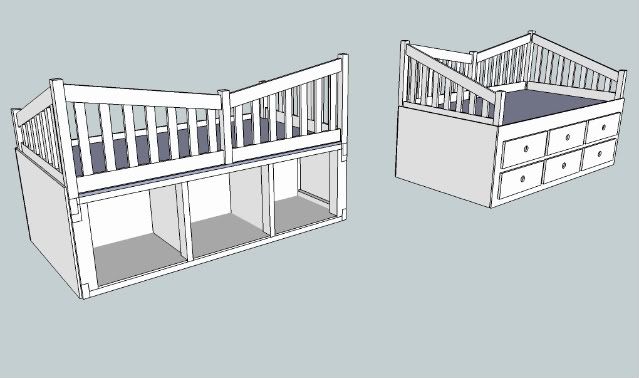
I did my first complete drawing today. It was not as hard as I thought it was going to be. I have a couple of things to fix. But I am very happy with my progress.
What I like most about sketchup is the ability to make each part and then put them together see how they fit.
My wife wants a dresser (we talked about this on another thread) and a daybed. She likes this design and is ok with me spending money on wood and a few tools. (more clamps, router bits etc.)
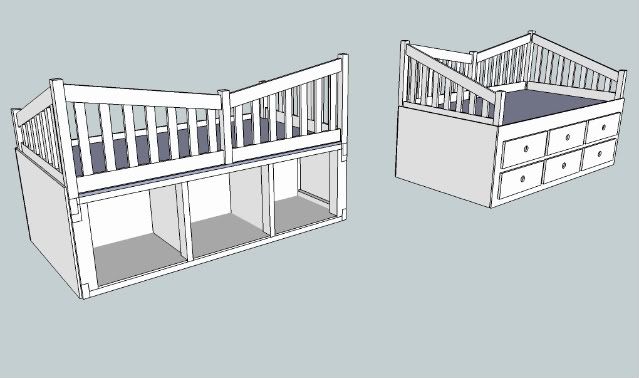
Jawa Sparky
I reject your reality and substitute my own.
I reject your reality and substitute my own.
- tom_k/mo
- Platinum Member
- Posts: 856
- Joined: Mon Jul 14, 2008 3:58 pm
- Location: St. Louis, MO
- Contact:
Yes you can, that's the whole idea behind components. Check HEREStitch wrote:Can components developed in one project be saved and then used by a different project. If so would someone try to explain how or give me a pointer to a tutorial that does that.
ShopSmith MarkV-520 with Belt Sander, Jointer, Band Saw, Strip Sander, Scroll Saw and Biscuit Jointer SPTs and a DC-3300...
Woodworking Hobbyist (Check out all my Woodworking Plans (http://vbwhiz.isa-geek.net/plans)
Aspiring Sandcarver: Breaking glass one grain at a time.
Black Powder Shooter (love the smell of burning sulfur).
Woodworking Hobbyist (Check out all my Woodworking Plans (http://vbwhiz.isa-geek.net/plans)
Aspiring Sandcarver: Breaking glass one grain at a time.
Black Powder Shooter (love the smell of burning sulfur).
Tom, I never did thank you for the great tutorials for sketchup that you produced. I went through them all and after that I went to youtube to find more information (youtube is a gold mine!). That all got me up and running with the program, but I felt I needed a book for reference. So off to Barnes and Noble...  I spent 40 bucks for a book to call me a dummy.
I spent 40 bucks for a book to call me a dummy.
I really like Sketchup too. It's a lot easier to learn and use than MicroStation Modeler that I used for years.
Thank you again for introducing me to a powerful tool and helping me to learn it.
I really like Sketchup too. It's a lot easier to learn and use than MicroStation Modeler that I used for years.
Thank you again for introducing me to a powerful tool and helping me to learn it.