Page 2 of 2
Re: Checking order status yeilds blank page??
Posted: Wed Jan 31, 2018 12:03 am
by beeg
Reible, you page is just on "back order.".
Re: Checking order status yeilds blank page??
Posted: Thu Feb 01, 2018 12:31 pm
by reible
After exchanging a couple of emails with shopsmith it appears my problem has been solved. I can see my orders just like before!
The one order that has been on the books since 10/18 and not yet shipped has an updated status. It now says "Awaiting Authorization" what ever that means.
One of the items on order was a replacement for me of a part my brother needed and I shipped him mine so he could keep going. It had been in stock but now it is not. The other item which I really don't need for another month or so has now changed to in stock.......... great.
Well at least I can see what is going on again.
Ed
Re: Checking order status yeilds blank page??
Posted: Fri Feb 02, 2018 10:21 pm
by JPG
reible wrote: . . .
Well at least I can see what is going on again.
Ed
Ahhh blind faith is a wonderful thing!!

Re: Checking order status yeilds blank page??
Posted: Tue Feb 06, 2018 8:16 pm
by oldc6
ordered headstock lock parts 3 pieces on Feb fourth.
Checked Monday and status says will ship within ten days.
Checked today and status is (working to resolve back orders by March 1st.)
Will post this as it goes on....................



Re: Checking order status yeilds blank page??
Posted: Wed Feb 07, 2018 6:44 am
by dusty
Back Orders, Back Orders, so many Back Orders. Shopsmith must be doing great; they just can't keep enough parts in stock to meet demands.

I did get my most recent order in just a few days.
Re: Checking order status yeilds blank page??
Posted: Tue Feb 27, 2018 3:26 pm
by oldc6
Re: Checking order status yeilds blank page??
Posted: Wed Feb 28, 2018 2:35 pm
by everettdavis
While this is not the blank display you are referencing in this thread, there is another persnickety issue that shows up from time to time in order status.
Though you are logged in to Shopsmith.com/ownersite and you can see the order status, sometimes you cannot see the order detail, due to a piece of data (Your Phone Number) that is missing in the address bar at the top.
The Shopsmith software for Order Status Detail did not fill in from your profile, only the order number. It sent 00000000 for the phone number, which causes the error.
Examine the top graphic in the two screen shots below where it is trying but failing to include your actual phone number... Yellow and Red arrow
If you will go to the address line at the end and backspace over the 0's and enter your area code and phone number without any spaces, and press enter, it will show you the order detail.
See the lower screen shot. Green Arrow. Yes I did obscure my real phone number, but you can see what is there when it was entered.
Yes, I reported it two years ago, but it still happens.
This may help you get more relevant detail when researching orders and you have no idea what the order is for.
Everett
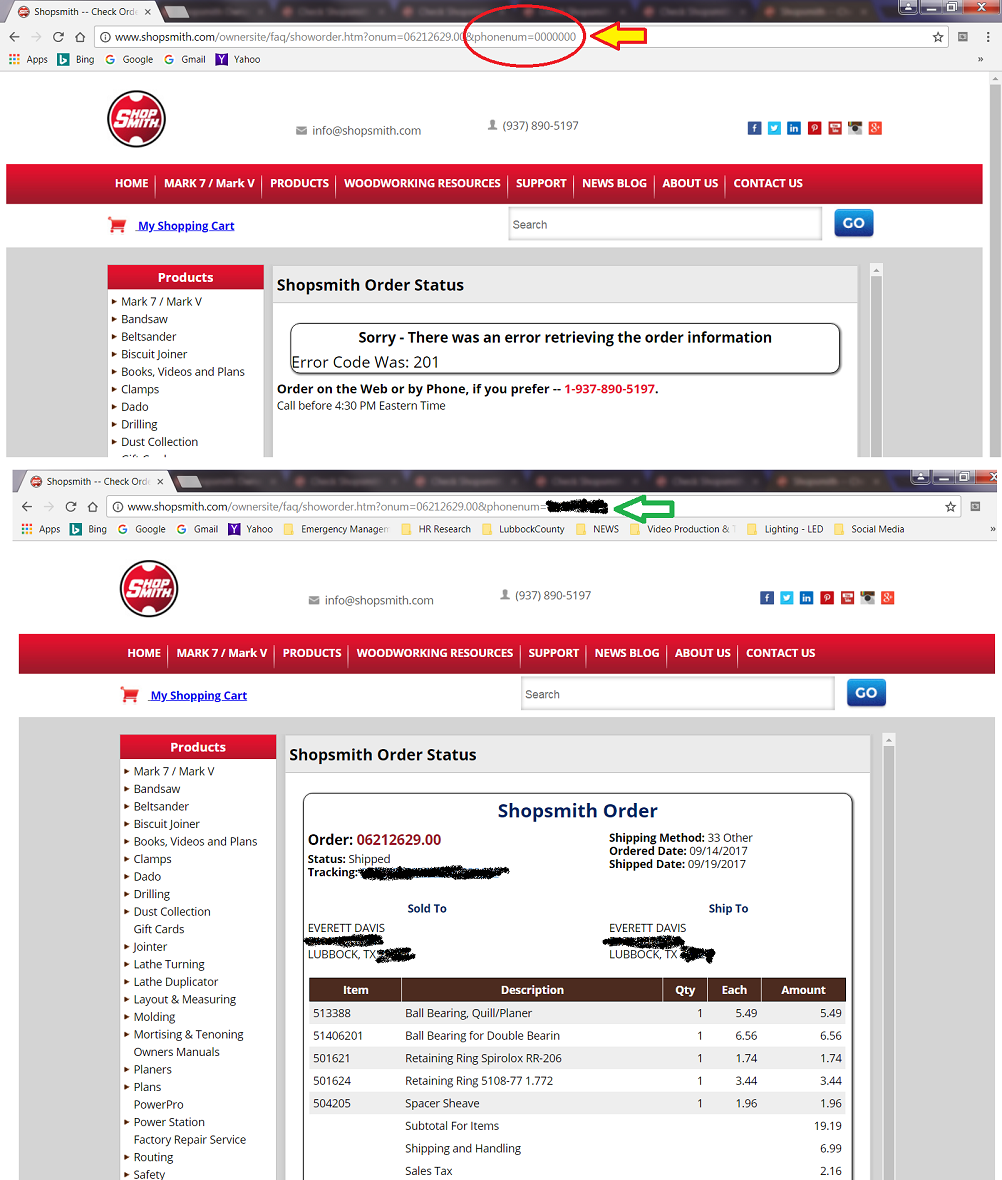
- Order Status Error without Phone Number.png (363.86 KiB) Viewed 5435 times