Page 1 of 1
jpg upload
Posted: Thu Aug 23, 2018 12:56 pm
by aspendog14
I have tried to upload a jpg photo but it will not upload. I have followed the procedure by selectin the .jpg file and following the steps but to no avail there are no postings.
Can anyone shed light on this subject
Thanks
Re: jpg upload
Posted: Thu Aug 23, 2018 1:28 pm
by br549
Rest assured, you are not the first to have trouble. Attached is a graphic I have posted before. Any error message is usually at the top of the page and easily missed.
Re: jpg upload
Posted: Thu Aug 23, 2018 2:27 pm
by beeg
Read the "before" in the graphic about size limitation.
Re: jpg upload
Posted: Thu Aug 23, 2018 2:55 pm
by robinson46176
I sort of cheat. I just toss the picture on my Facebook page then save it back to my hard drive picture file. Facebook automatically resizes it and I usually get a some likes and a comment or two whenever I do it. Now and then a more lengthy discussion evolves there from people that I didn't even know had an interest.

.
Re: jpg upload
Posted: Thu Aug 23, 2018 6:03 pm
by garys
I find resizing pictures is much easier than uploading it somewhere else and downloading it again. Resizing takes just seconds.
And, I don't do Facebook so that isn't an option.
Re: jpg upload
Posted: Thu Aug 23, 2018 6:34 pm
by jsburger
garys wrote:I find resizing pictures is much easier than uploading it somewhere else and downloading it again. Resizing takes just seconds.
And, I don't do Facebook so that isn't an option.
No Facebook or other Social Media here either. I use the picture viewer in MS Office 2010. Dead easy. Three clicks (actually 4 to save) and it is done. What do you use to resize? I am getting away from MS Office. I use Open Office and Thunderbird for mail. The only reason I have MS Office installed is for the easy resize capability of the picture viewer.
Re: jpg upload
Posted: Thu Aug 23, 2018 7:20 pm
by garys
I have Linux on all my computers so I use Gimp. It does all the graphic work I could want.
Re: jpg upload
Posted: Fri Aug 24, 2018 1:26 am
by Hobbyman2
I downloaded Gimp a week or so ago but havent spent any time with it , looks pretty simple so far and you can use youtube for directions if you have any issues .
Re: jpg upload
Posted: Fri Aug 24, 2018 1:39 am
by rpd
garys wrote:I have Linux on all my computers so I use Gimp. It does all the graphic work I could want.
I run Linux too (Ubuntu), I resize in Shotwell Photo Manager, select the photo and then choose Export Photo. set the parameters and save to a different folder, Quick and easy.

Rotating doesn't work compatibly with the forum software, so I just shoot everything in landscape.
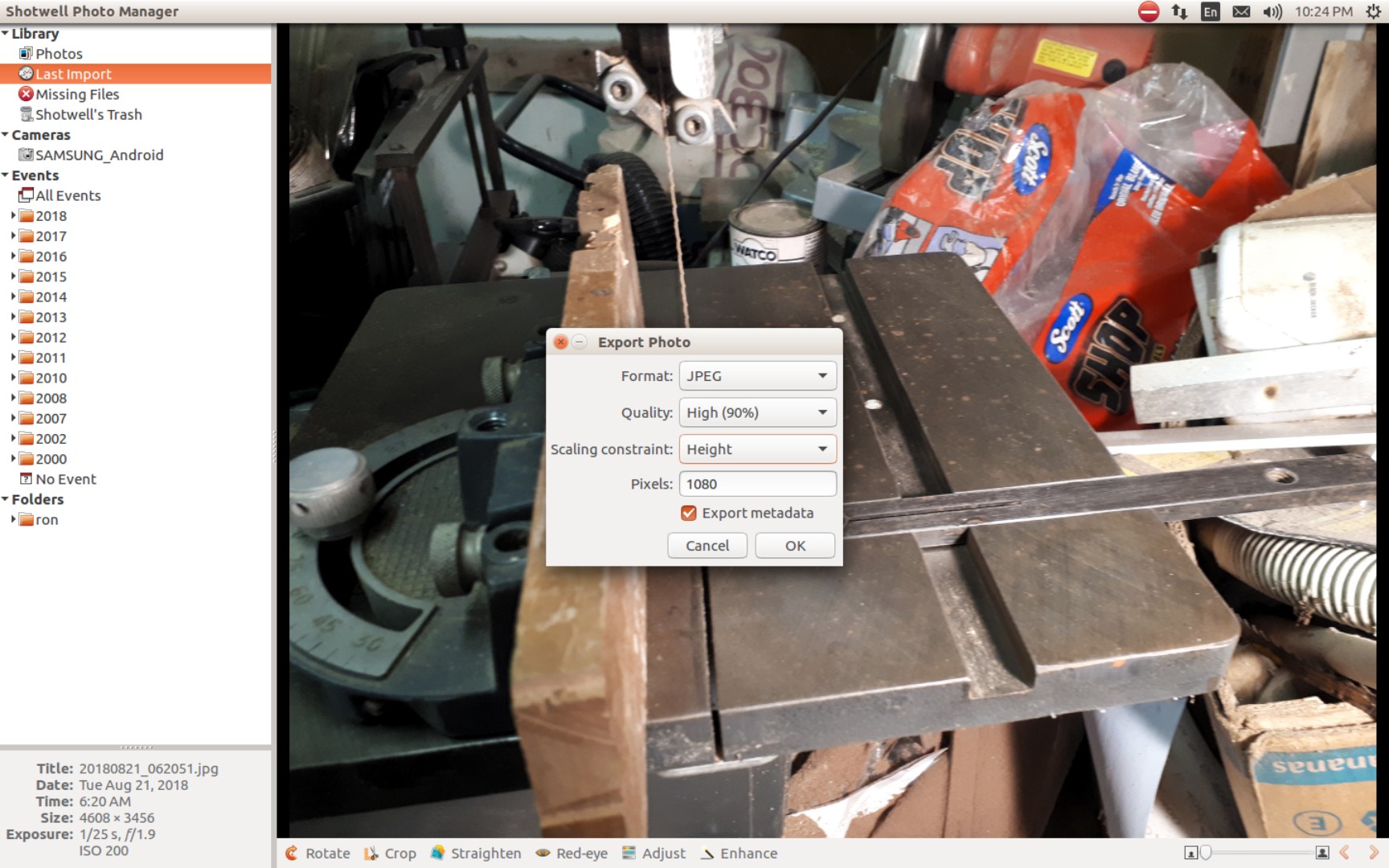
- Screenshot from 2018-08-23 22-24-24.jpg (318.9 KiB) Viewed 7567 times
Lots of different ways to skin a cat.

Re: jpg upload
Posted: Fri Aug 24, 2018 8:05 am
by garys
I haven't used Windows for many years, but for those of you using it, Windows comes with Paint which easily resizes your pictures for you. Since it installs automatically with Windows, you don't need anything else to get the job done easily.