Page 1 of 2
"Jump to page" search function
Posted: Sat Mar 02, 2019 10:08 am
by jth737
Have been trying to use the "jump to" function while looking for information on the forum but, at least on my computer, it does not appear to be working. Anyone else having an issue ??
Jon
Re: "Jump to page" search function
Posted: Sat Mar 02, 2019 11:06 am
by dusty
If I understand what you are trying to do - it works. Is this it?
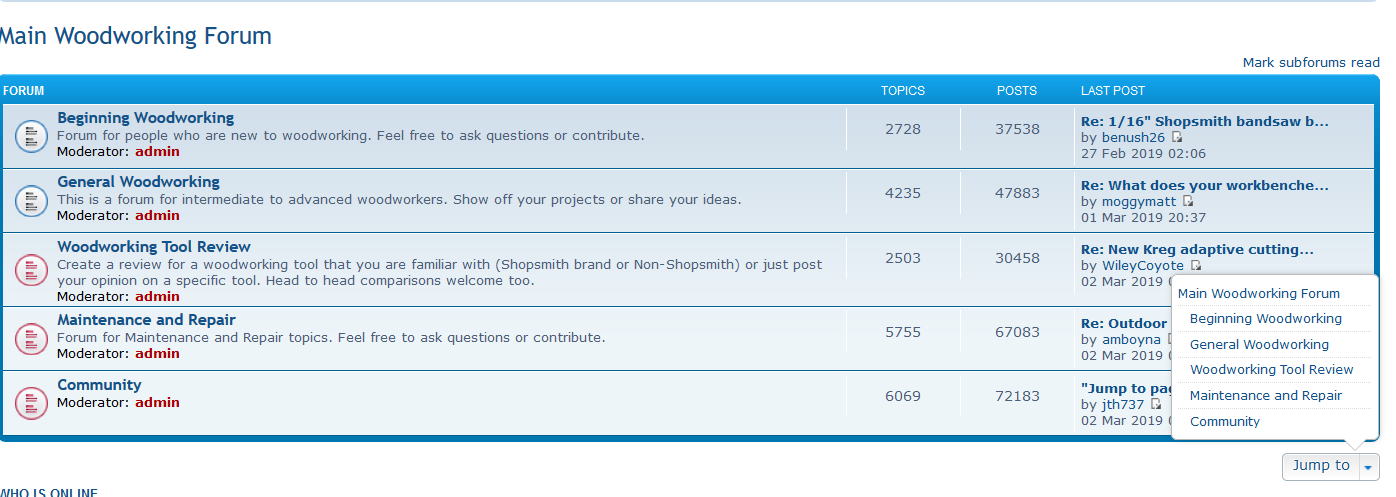
- Jump to 1111.PNG (69.42 KiB) Viewed 16384 times
I don't see this as a search function. To me it is a navigational aid. A short cut from here to there.
Re: "Jump to page" search function
Posted: Sat Mar 02, 2019 12:21 pm
by rpd
jth737 wrote:Have been trying to use the "jump to" function while looking for information on the forum but, at least on my computer, it does not appear to be working. Anyone else having an issue ??
Jon
So, I am assuming that you are using the default, "Shopsmith" board style. and you are referring to "jump to post" in the search results.
Not a board style or option I normally use but I just tried it and it worked as expected.
"Jump to post" will take you to the specific post within a thread that contains the search term(s),
Something I do is to click with the scroll wheel on the mouse instead of left clicking . This opens the post in a new tab so I don't lose the search results, as I often have to check several posts to find the one I want. (works in Firefox, not sure about other browsers.)
If you could be more specific as to how it is not working as you expect, we will be better able to find a solution.
Re: "Jump to page" search function
Posted: Sat Mar 02, 2019 1:55 pm
by jth737
Sorry if I did not provide a better explanation. Was browsing the maintenance and repair files of the forum. According to the 1st page of the posts there are a total of 288 pages. I had clicked thru 115 pages before calling it a night. Next day went back to home page of "maintenance & Repair" and went to the "jump to" feature - scrolled to 115 and pressed "go" - nothing happens. Tried multiple times with same result. All other forum features seem to work OK.
Re: "Jump to page" search function
Posted: Sat Mar 02, 2019 2:06 pm
by rpd
jth737 wrote:Sorry if I did not provide a better explanation. Was browsing the maintenance and repair files of the forum. According to the 1st page of the posts there are a total of 288 pages. I had clicked thru 115 pages before calling it a night. Next day went back to home page of "maintenance & Repair" and went to the "jump to" feature - scrolled to 115 and pressed "go" - nothing happens. Tried multiple times with same result. All other forum features seem to work OK.
I just tried that and it worked for me. Top post on that page is currently
penetrating 'oil'/rust preventative JPG 1 704 21 Feb 2011 18:04
Re: "Jump to page" search function
Posted: Sat Mar 02, 2019 2:08 pm
by jsburger
jth737 wrote:Sorry if I did not provide a better explanation. Was browsing the maintenance and repair files of the forum. According to the 1st page of the posts there are a total of 288 pages. I had clicked thru 115 pages before calling it a night. Next day went back to home page of "maintenance & Repair" and went to the "jump to" feature - scrolled to 115 and pressed "go" - nothing happens. Tried multiple times with same result. All other forum features seem to work OK.
It depends on your board preference setting. It does not work in Shopsmith or Shopsmith1 board preferences. It does work with prosilver and subsilver2 preferences.
Re: "Jump to page" search function
Posted: Sat Mar 02, 2019 2:26 pm
by rpd
jsburger wrote:jth737 wrote:Sorry if I did not provide a better explanation. Was browsing the maintenance and repair files of the forum. According to the 1st page of the posts there are a total of 288 pages. I had clicked thru 115 pages before calling it a night. Next day went back to home page of "maintenance & Repair" and went to the "jump to" feature - scrolled to 115 and pressed "go" - nothing happens. Tried multiple times with same result. All other forum features seem to work OK.
It depends on your board preference setting. It does not work in Shopsmith or Shopsmith1 board preferences. It does work with prosilver and subsilver2 preferences.
That would explain it then, I use "Subsilver2"
For jth737 , here is a link to page 115, open it in a new, separate, tab, and don't close it down so you can go back to where you left off.
http://www.shopsmith.com/ss_forum/viewf ... start=2280
Re: "Jump to page" search function
Posted: Sat Mar 02, 2019 2:31 pm
by dusty
rpd wrote:jsburger wrote:jth737 wrote:Sorry if I did not provide a better explanation. Was browsing the maintenance and repair files of the forum. According to the 1st page of the posts there are a total of 288 pages. I had clicked thru 115 pages before calling it a night. Next day went back to home page of "maintenance & Repair" and went to the "jump to" feature - scrolled to 115 and pressed "go" - nothing happens. Tried multiple times with same result. All other forum features seem to work OK.
It depends on your board preference setting. It does not work in Shopsmith or Shopsmith1 board preferences. It does work with prosilver and subsilver2 preferences.
That would explain it then, I use "Subsilver2"
For jth737 , here is a link to page 115, open it in a new, separate, tab, and don't close it down so you can go back to where you left off.
http://www.shopsmith.com/ss_forum/viewf ... start=2280
Aah but maybe it does not explain:
I use prosilver but this was done in shopsmith:
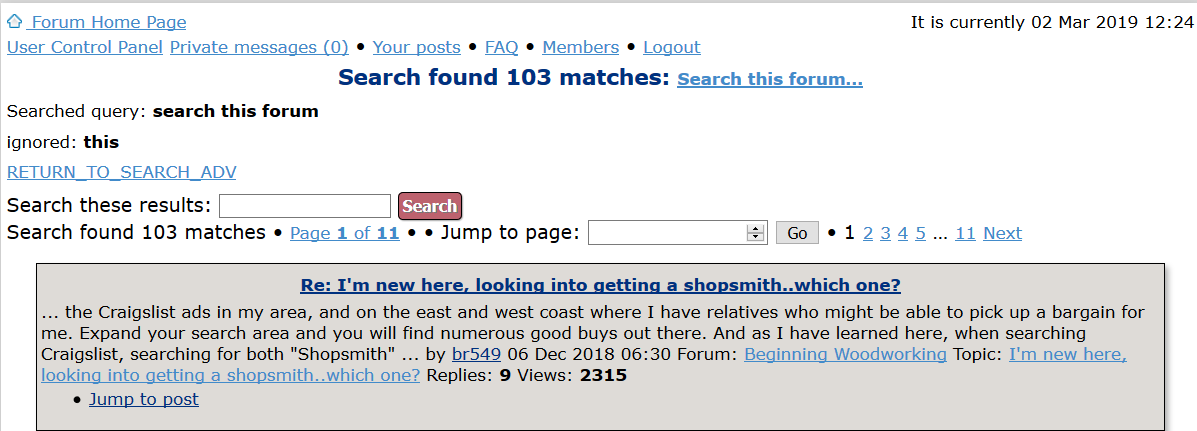
- Jump To.PNG (52.27 KiB) Viewed 16342 times
Re: "Jump to page" search function
Posted: Sat Mar 02, 2019 2:37 pm
by jsburger
dusty wrote:rpd wrote:jsburger wrote:
It depends on your board preference setting. It does not work in Shopsmith or Shopsmith1 board preferences. It does work with prosilver and subsilver2 preferences.
That would explain it then, I use "Subsilver2"
For jth737 , here is a link to page 115, open it in a new, separate, tab, and don't close it down so you can go back to where you left off.
http://www.shopsmith.com/ss_forum/viewf ... start=2280
Aah but maybe it does not explain:
I use prosilver but this was done in shopsmith:
Jump To.PNG
But you are in the search function. It may work from there. I did not try it. Try it from a topic page. It does not work that way.
Re: "Jump to page" search function
Posted: Sat Mar 02, 2019 2:41 pm
by dusty
I'll go look but 'the topic page'. I'm not sure what that is. If you mean the Forum like Community or Maintenance...????