Page 1 of 3
Fence between main and aux table not parallel to blade
Posted: Sat Nov 25, 2017 10:12 pm
by cooch366
Good evening,
Today I attempted to set up ripping a 10 1/2” board on a power pro. Setting up the fence at that width meant it had to straddle the main and aux tables. When verifying alignment, it was out a 1/16” from the front of the blade to the back, checking the same tooth.
I verified that when the fence was set completely on either the main table or the auxiliary table, the measurements on the saw blade, front to back were spot on. But splitting/straddling between the two, caused a 1/16” difference that I could not get out.
All fence guides, front and back line up, both horizontal and vertical.
Because I needed the piece to be 10 1/2”, and that required the fence to straddle the two tables, I ended up setting up the fence completely on the auxiliary table, clamping a section of a aluminum saw track to it making up the width difference to give me the correct cut width.
My question is, is there any way to align the fence so it is parallel to the blade when you have to rip something in that 10 1/2” area, and not have it out by so much, when the fence has to grab both tables? I’m sure I must be missing something.
Thanks.... Steve
Re: Fence between main and aux table not parallel to blade
Posted: Sat Nov 25, 2017 11:02 pm
by Mike907
You don't say which version of the PowerPro you have, but with the 510/520, you can use the connector tubes to help align the tables.
Mike
Re: Fence between main and aux table not parallel to blade
Posted: Sun Nov 26, 2017 5:26 am
by algale
Were you using the floating auxiliary table or the fixed extension table with the posts?
Re: Fence between main and aux table not parallel to blade
Posted: Sun Nov 26, 2017 6:20 am
by dusty
Steve, this can be done and with great precision. I do it frequently and on either side of the main table though I prefer ripping on the right side.
It can even be done with the rip fence mounted on the floating table and the floating table moved to achieve the width of cut that you need. However, doing this gets to be a crap shot as you get further and further away from the main table.
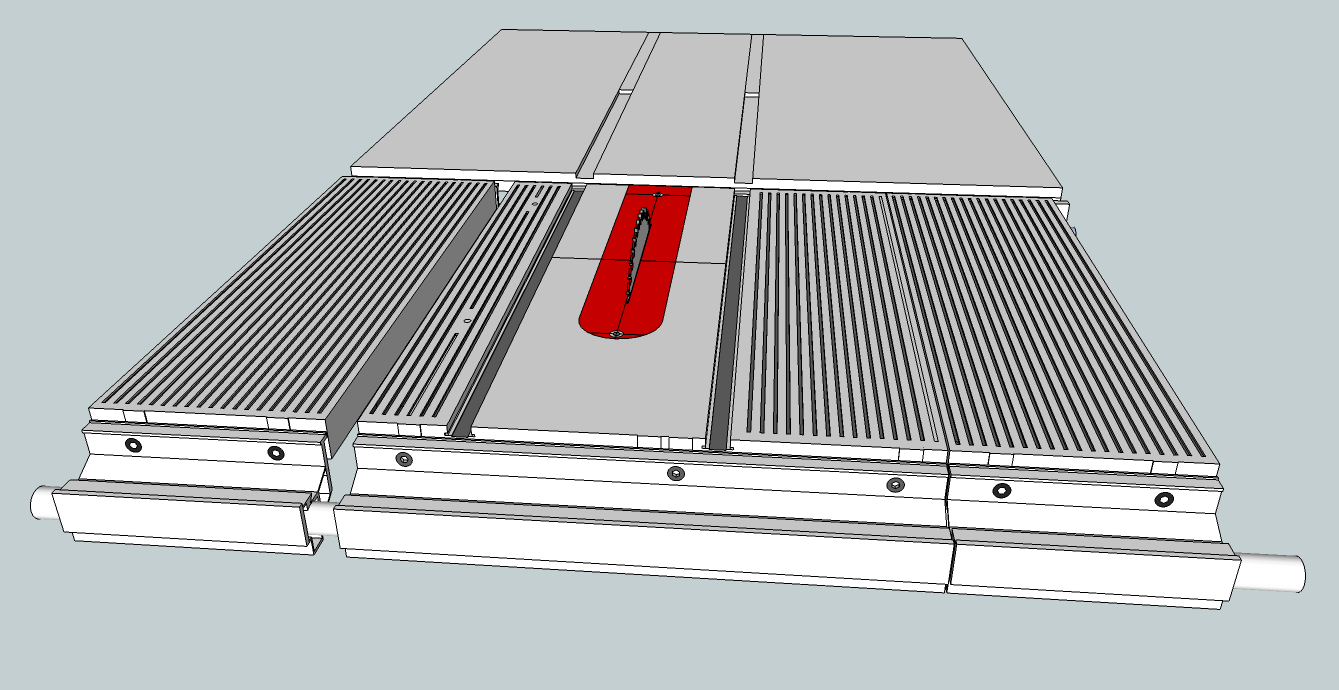
- Main Table and Two Floating Tables for Rip Cuts.png (71.62 KiB) Viewed 9685 times
I have it shown here on a 520 with the Pro Fence but it works the same on a 510.
What needs to be done as preparation is make certain that the front rails are in line with one another. The rip fence is referenced off of the "front rail".
If you have tried this already and you still have an issue, check your extension tubes to make sure they are straight and use a precision straight edge to check the front rail alignment. Make certain that the extension tubes are secure in the rails (no tools required...finger tight is sufficient).
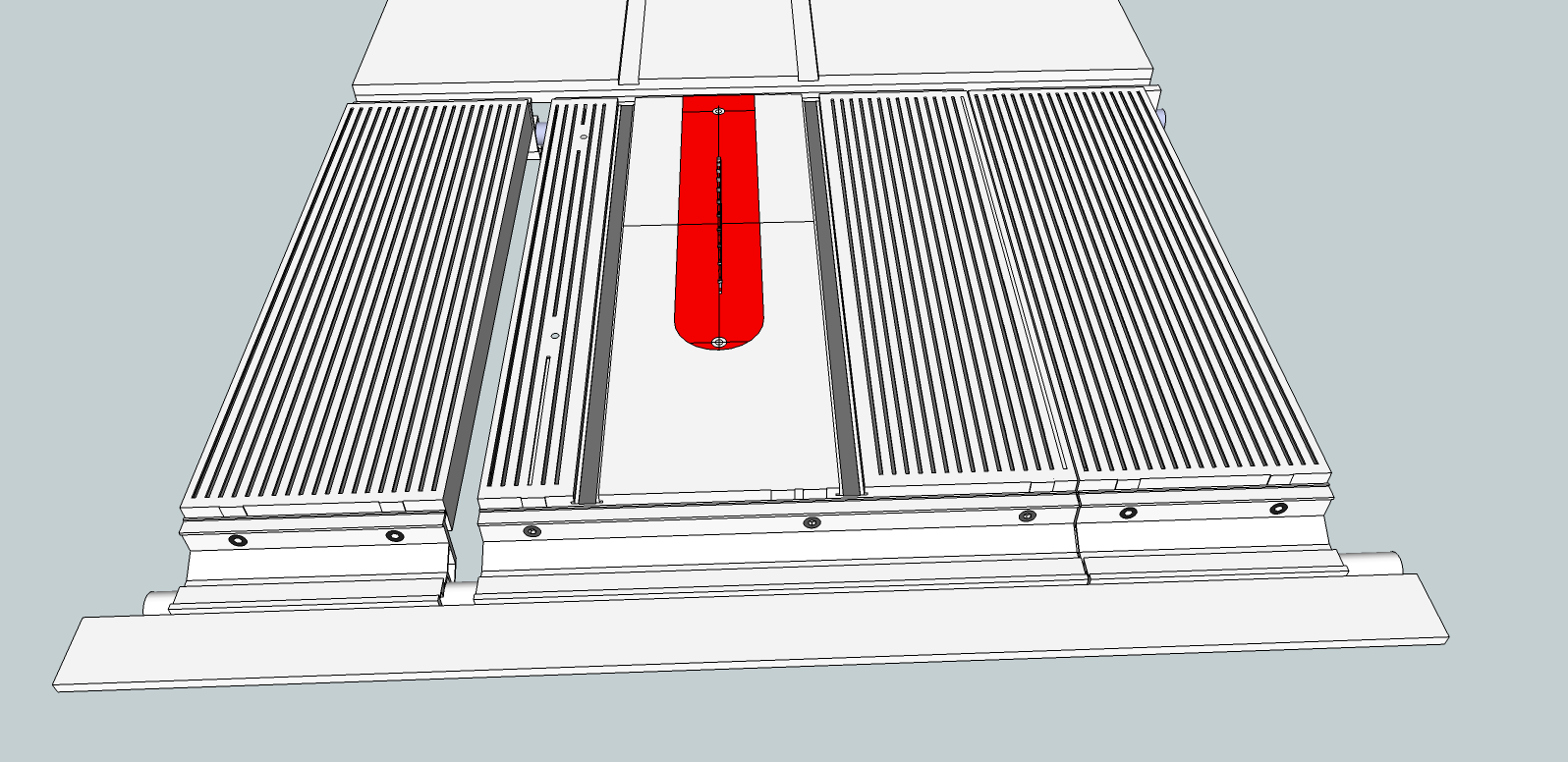
- Main Table and to Floating Table Alignment.png (90.93 KiB) Viewed 9682 times
Re: Fence between main and aux table not parallel to blade
Posted: Sun Nov 26, 2017 8:58 am
by cooch366
Many THANKS,
1.its a 520, bought new, so not upgraded.
2. I was using the fixed table with the posts.
And 3. Most important, I did not use any extension tubes, and as I can see a BIG mistake on my part. I was attempting to set it up with just the auxiliary table with the posts. I now can see, THANKS Dusty, using the extension tubes stabilizes and aligns everything. My front rails are aligned which is why I was stumped.
I’m sure this will solve my problem... Thanks again gentlemen....
Steve
Re: Fence between main and aux table not parallel to blade
Posted: Sun Nov 26, 2017 9:25 am
by JPG
The tubes may 'pull' the rails into alignment, but that implies they were not aligned without them.
I would secure the tables with the tubes and then loosen he nuts securing the aux table to the mounting posts(all 4 at once), then retighten the nuts very carefully and sequentially a little at a time so as to not bias the table from the 'aligned' position.
Hopefully that will eliminate(or at least minimize) the mis-alignment.
For all out there with a Mark 5(or early V 500) that have the cast in front rail on the aux table, this is likely impossible(the reason for the extra blade slot) to achieve. With the newer(wider) aux table that has the same exruded front rail as the main table achieving this is more likely(but not easy).
P.S. The 'spt clamp' not adjusted correctly may cause the mounting tubes to add to this problem. (Yeah I Know, one of my 'hot' buttons.)
Re: Fence between main and aux table not parallel to blade
Posted: Sun Nov 26, 2017 1:40 pm
by dusty
JPG wrote:The tubes may 'pull' the rails into alignment, but that implies they were not aligned without them.
I would secure the tables with the tubes and then loosen he nuts securing the aux table to the mounting posts(all 4 at once), then retighten the nuts very carefully and sequentially a little at a time so as to not bias the table from the 'aligned' position.
Hopefully that will eliminate(or at least minimize) the mis-alignment.
For all out there with a Mark 5(or early V 500) that have the cast in front rail on the aux table, this is likely impossible(the reason for the extra blade slot) to achieve. With the newer(wider) aux table that has the same exruded front rail as the main table achieving this is more likely(but not easy).
P.S. The 'spt clamp' not adjusted correctly may cause the mounting tubes to add to this problem. (Yeah I Know, one of my 'hot' buttons.)
I agree except that I would loosen the four table bolts on the extension table (let it float), install the extension tubes, tighten them to the rails and then re-tighten the four extension table bolts. Remember that the most important element here is the reference surface (front rails) which must perform as one and be perpendicular to the the plane of the blade.
Re: Fence between main and aux table not parallel to blade
Posted: Sun Nov 26, 2017 2:17 pm
by JPG
I agree with that 'exception'.

Re: Fence between main and aux table not parallel to blade
Posted: Sun Nov 26, 2017 3:14 pm
by cooch366
Thanks to the both of you for that tip.
I did align the extension table, in my trying to get things lined up, (without the tubes) and was successful. however I will now redo the alignment as you have recommended using the tubes. I’m sure that’s where I went wrong by not having them in, you learn something every day.....
Thanks.... Steve
Re: Fence between main and aux table not parallel to blade
Posted: Mon Jan 08, 2018 1:27 pm
by cooch366
Finely got to aligning my auxiliary table as you have recommended and...
THANKS.... it went very smoothly, and was much easier and faster that I was anticipating. It now is dead on and even the tables raise and lower so easy.
I appreciate your expertise and help....
Thanks again.... Steve